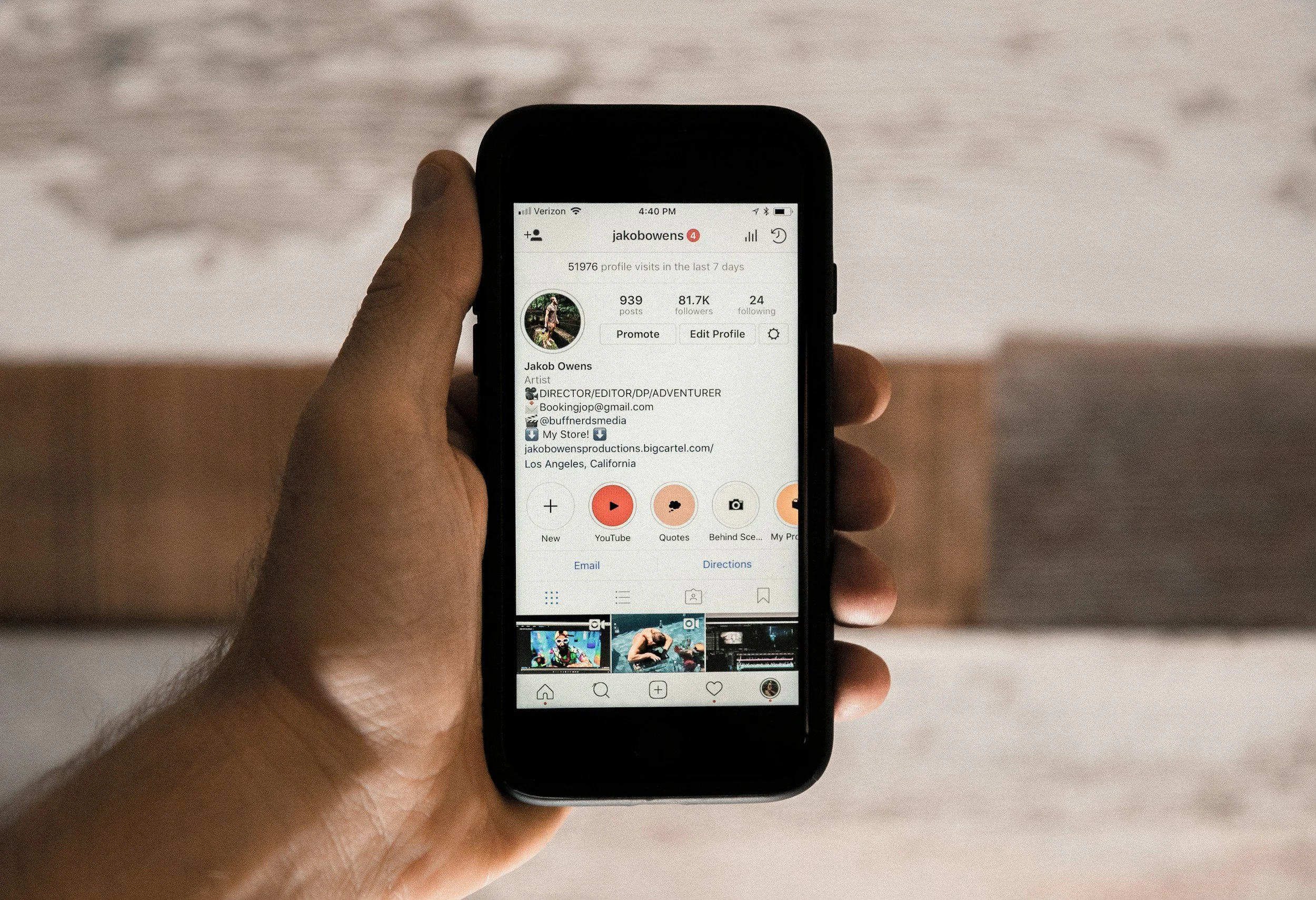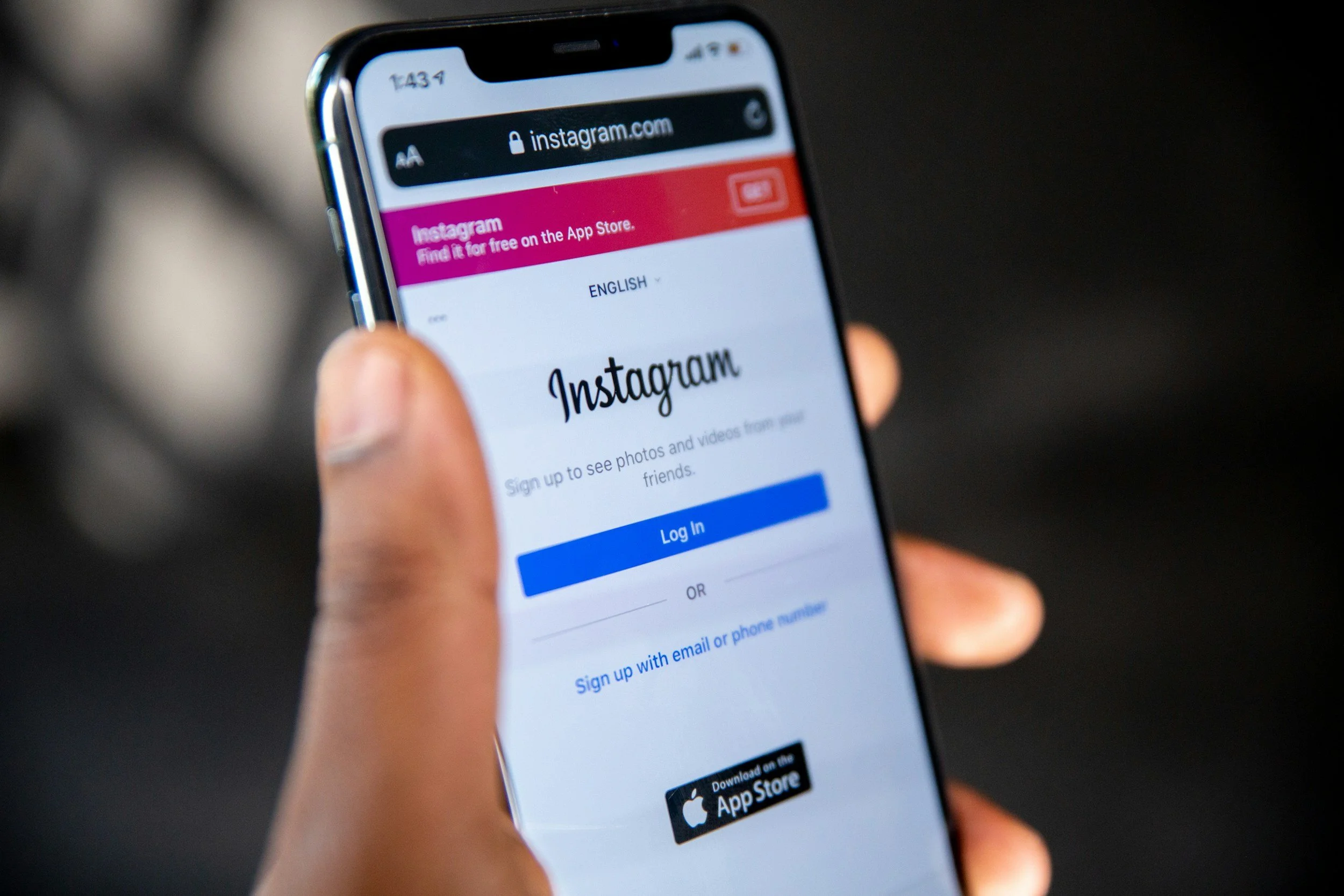What Is Threads Instagram?
If you're wondering, "What is Threads Instagram?", you're not alone. Many are curious about this new app connected to Instagram. Let's break it down in simple terms.
What Is Threads Instagram?
Threads Instagram is an app built by Instagram, designed with the intent of facilitating close friends and private sharing. It's like having a personal space within the broader Instagram community, where you can connect directly with your most trusted contacts. Think of it as a specialized platform where only your chosen friends can interact with you, making your social networking experience more intimate and focused.
The Instagram Threads app ensures that the same community guidelines are followed to keep the environment safe and respectful. You can share moments, post updates, and engage in conversations without the noise of the wider Instagram audience. By offering a more customized and private space, Threads on Instagram enriches your social media interactions and helps you build a loyal following among your closest friends.
Key Features of Threads Instagram:
Text-Based Posts:
Create text posts that may feature images rather than image posts that may feature text!
Status Sharing:
Share your status with your friends easily.
Auto-Status:
Automatically updates your status based on your location or activity.
How to Use Threads by Instagram:
Download the Threads App: Available on App Store and Google Play.
Log in with Instagram: Use your Instagram username and verification.
Select Close Friends: Choose who can see your updates and messages.
Start a New Thread: Post updates, photos, and videos to your selected friends.
Do You Have to Have an Instagram Account for Threads?
Yes, you need an Instagram account to use the Threads Instagram app, as your Instagram username is used to log in and manage your same accounts. This synchronization ensures that your Threads profile is seamlessly connected to your existing Instagram presence.
Can You Use Threads Without Instagram?
No, you cannot use the Threads app without an Instagram account, as a Threads account is directly linked to your Instagram. Setting up is easy and takes just a few taps to connect the two.
Why Use Threads by Instagram?
Privacy:
Share moments with a select group of friends on Threads, away from the broader audience of your Instagram followers. This app offers a more intimate social networking experience compared to other apps, allowing you to focus on meaningful interactions with your close circle. Threads provides a private space where you can share updates, photos, and videos exclusively with those you choose, enhancing your social connections.
Convenience:
Stay connected without the noise of the main Instagram feed by using Threads. This app allows you to create a curated following feed, focusing only on your closest friends and favorite creators. With Threads, you can easily find discussions that matter to you without getting lost in the overwhelming content of the broader Instagram community. It's a streamlined way to keep up with those who are most important to you, ensuring a more personal and distraction-free social media experience.
Customization:
Customize your experience and interactions on Threads by taking advantage of its robust features designed for personalization. The app allows users to tailor their settings to match their preferences, making it easy to conversation customize and filter content based on your interests. Whether you want to adjust notifications, prioritize certain friends' updates, or control who can interact with you, Threads gives you the tools to create a unique and enjoyable social media experience. This level of customization ensures that your interactions are meaningful and relevant, enhancing your overall engagement on the platform.
Same Community Guidelines:
Threads follows Instagram's community guidelines to ensure that all users interact safely and respectfully. The latest version of the app is designed to maintain a positive and secure environment for everyone. Here are some of the most notable Instagram Threads community guidelines:
Respect for All Users:
Treat everyone with kindness and respect.
No Harassment or Bullying:
Any form of harassment or bullying is strictly prohibited.
Authentic Content:
Share only accurate information and avoid misleading content.
Privacy Protection:
Respect the privacy of other users and avoid sharing personal information without consent.
No Hate Speech:
Hate speech of any kind is not tolerated.
Compliance with Laws:
All users must adhere to local laws and regulations.
Safe Interactions:
Ensure that all interactions are safe and do not cause harm to others.
Appropriate Content:
Share content that is appropriate for a diverse audience.
By following these guidelines, Threads users can create a welcoming and enjoyable community for all.
Additional Tips:
Auto-Follow:
Automatically follow your Instagram friends on Threads.
Hidden Words:
Filter out unwanted content using hidden words.
Notifications:
Receive notifications for important updates.
Verification Badge:
Your Instagram verification badge carries over to Threads.
Join Threads and Enhance Your Social Media Experience
Threads by Instagram offers a unique, close-knit, and private sharing experience. It's perfect for staying connected with your closest friends. Curious to explore more?
Discover More with Empowered Social Media
If you want to elevate your social media game and manage your Instagram threads seamlessly, check out Empowered Social Media's Social Media Management Services. Our experts will help you stay updated with the latest trends and best practices. Connect with us today and take your social media presence to the next level!