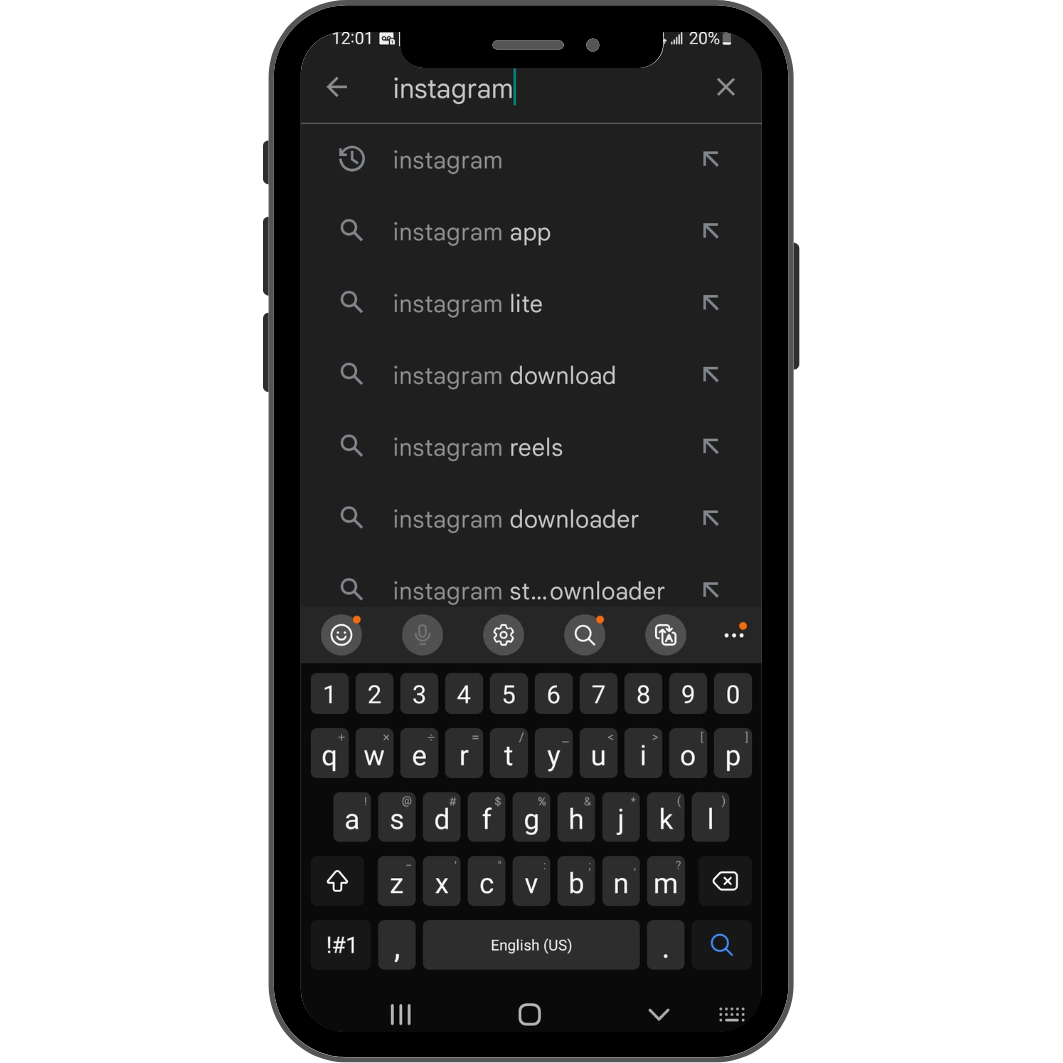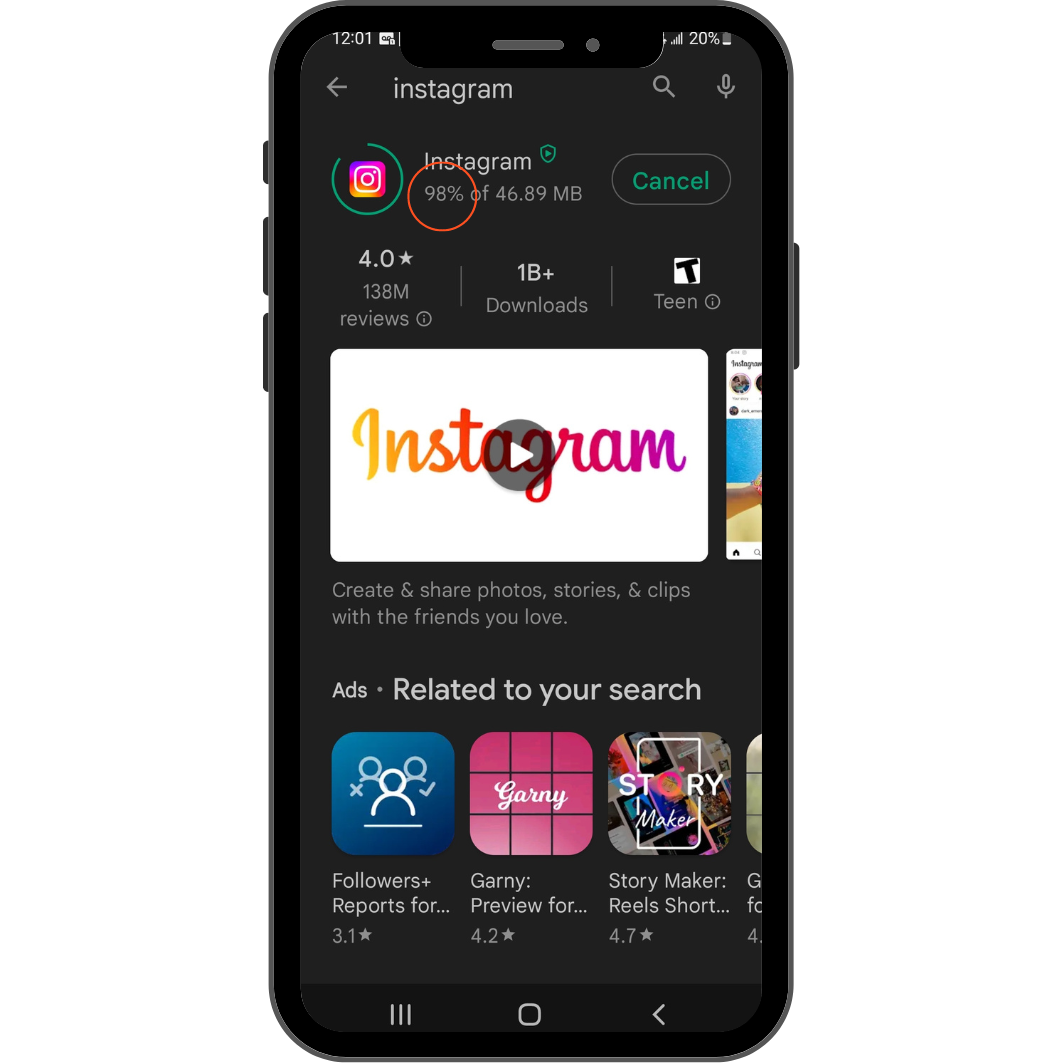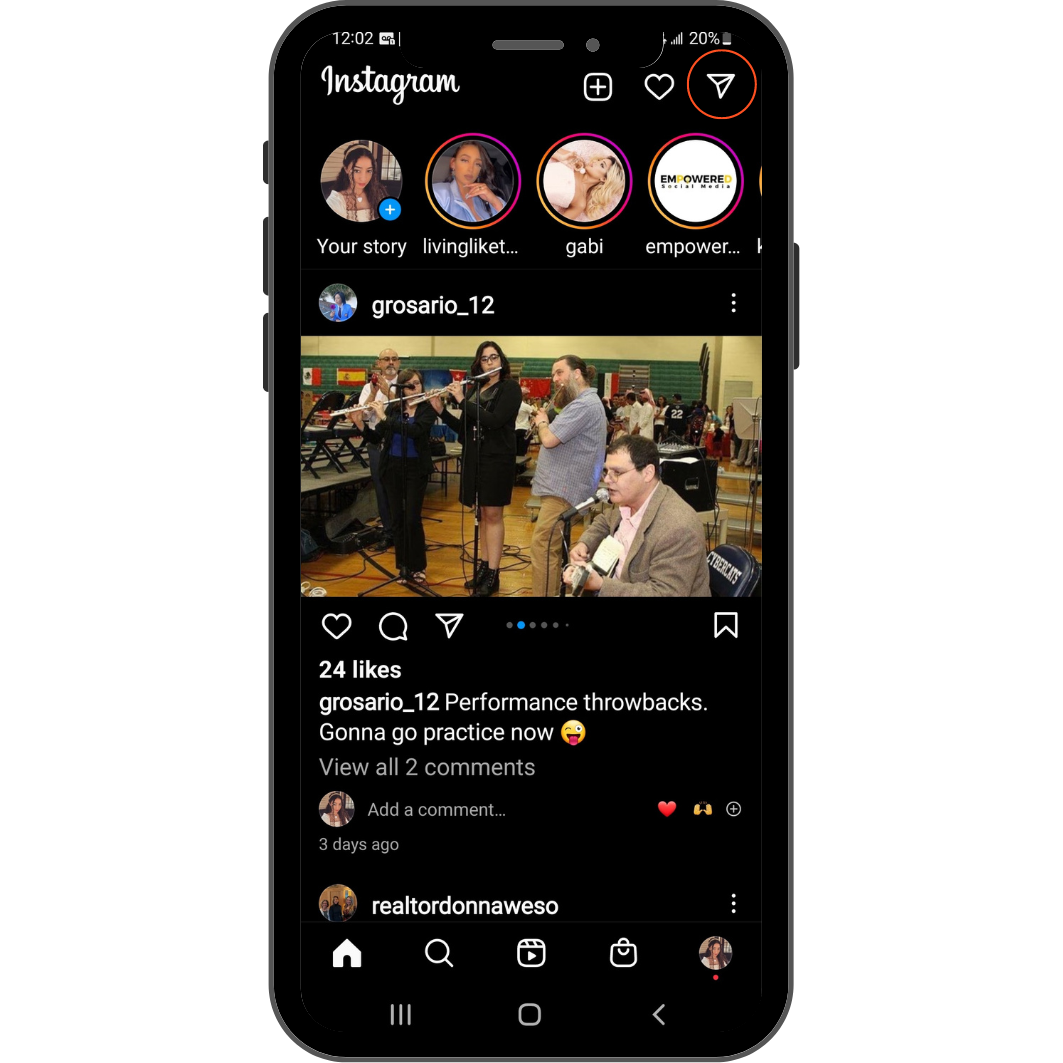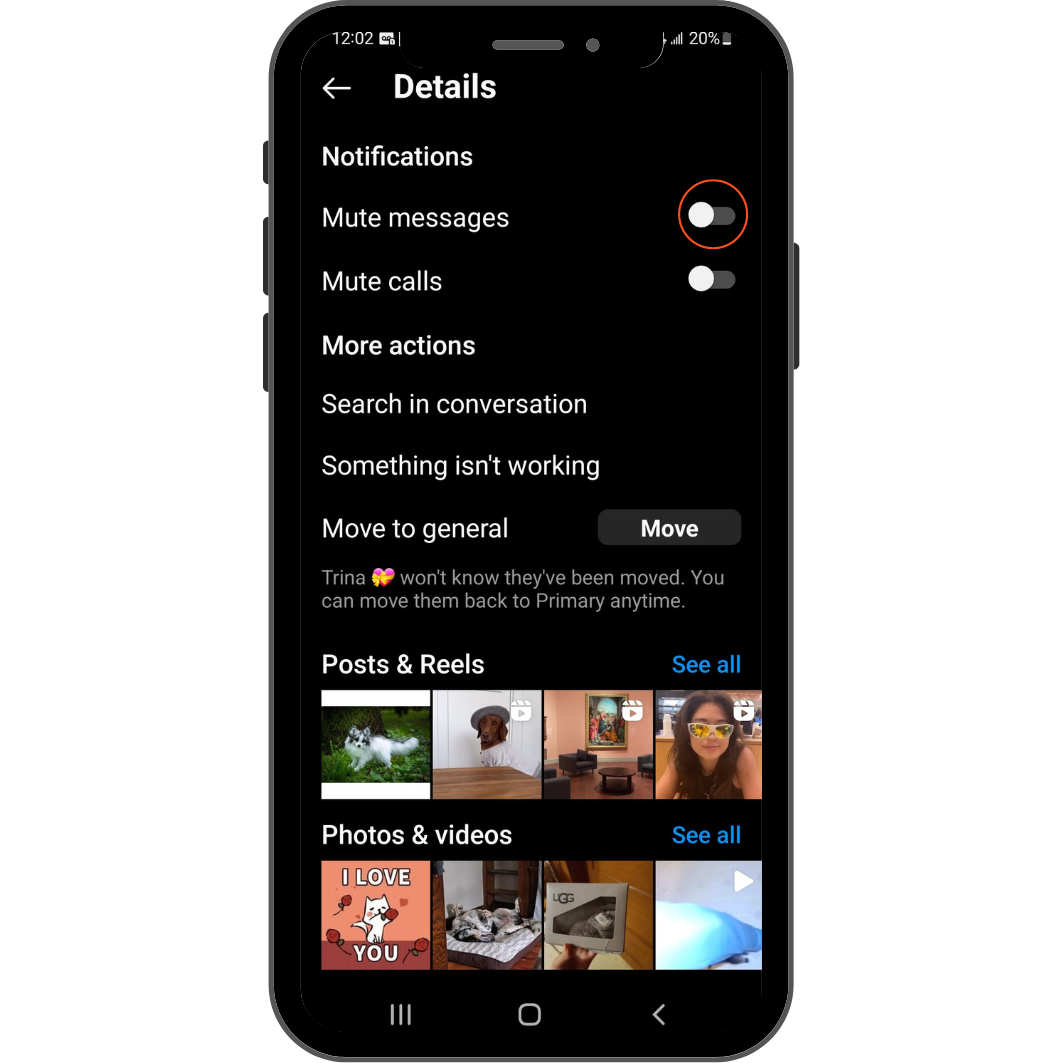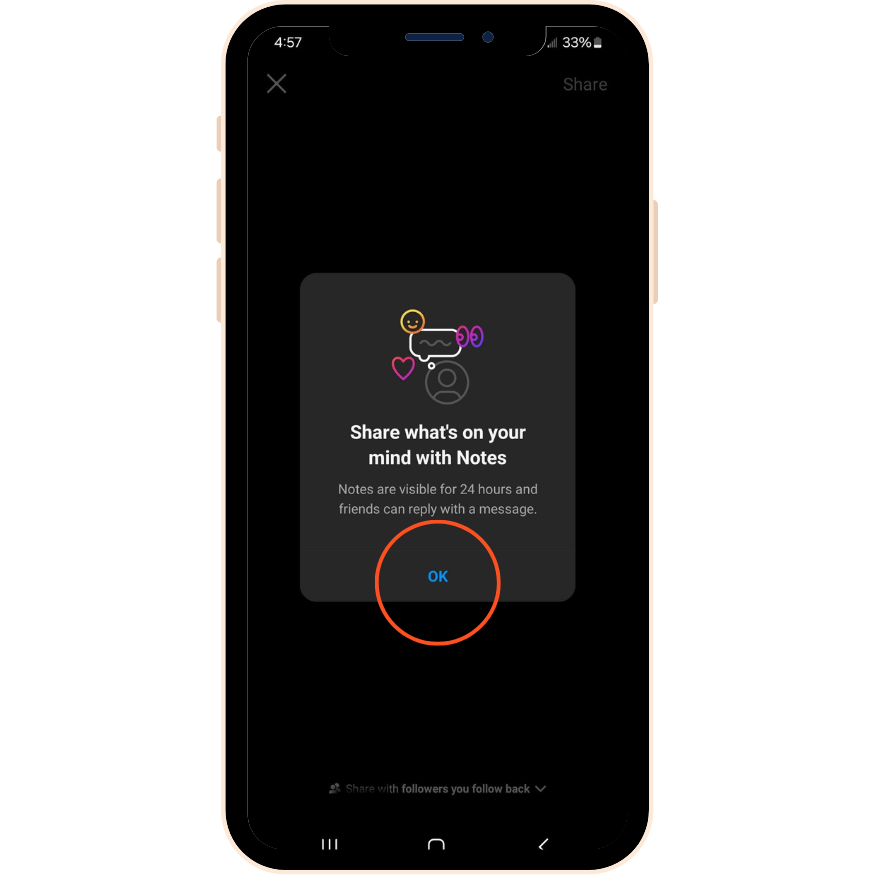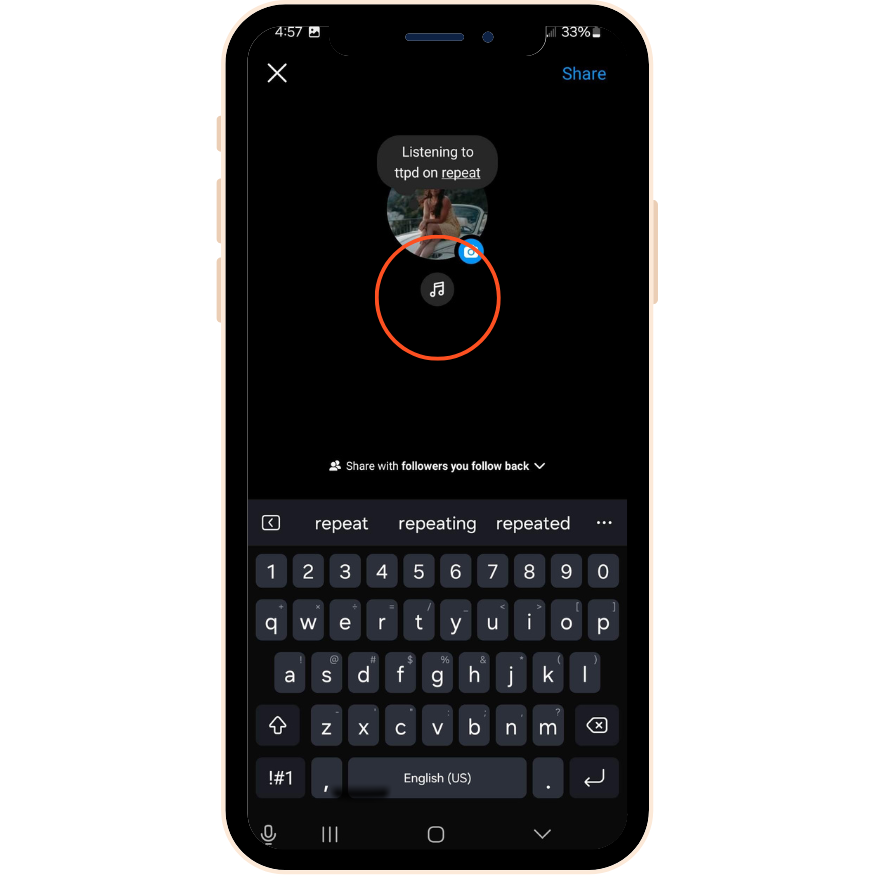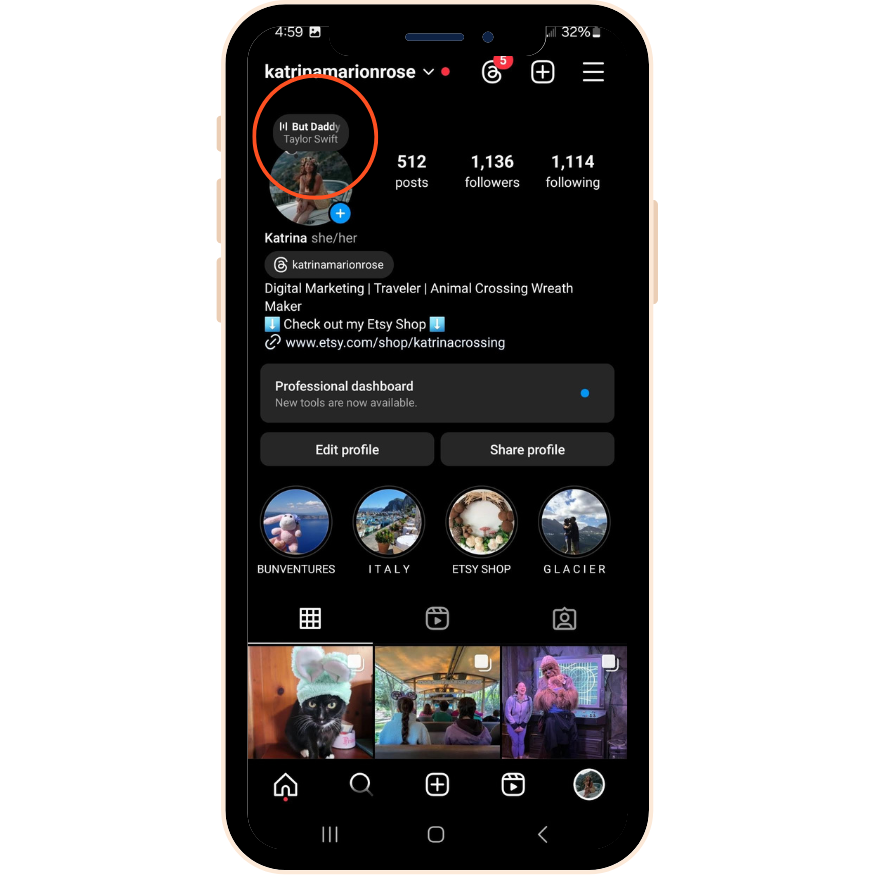Why Don't I Have Instagram Notes?
If you don't have the Instagram Notes app available to you yet, try updating your Instagram App or checking to see if you muted messages from the people you follow. And if you don't know how to do either of those, we are happy to walk you through it! But first...
What Are Instagram Notes?
It's a new update. I just got the feature a few days ago! So if you haven't noticed it yet, that's why. Here is a short explanation of what it is:
Insta Notes allows you to leave a little message to everyone who follows you. It appears at the top of their DM's, similar to the way a Story appears at the top of their news feed. And also similarly to a Story, it's a form of disappearing content. This means that if you add a note, it will only stay visible for 24 hours.
Another important thing to note is that your message can only be under 60 characters.
Key Points In This Blog
How Do I Update My Instagram App?
Step #1: Go to your App Store
I have an app called Play Store. This is for people with androids. If you have an iPhone, you most likely have an app called the App Store.
Step #2: Go to the Search Bar
This will be at the top of your app store/play store.
Step #3: Type In Instagram and Then Click Search
A lot of different apps will pop up, but we’re just focusing on Instagram today.
Step #4: Click The Green Update Button
If you see this button, then your app is due for an update. If you don’t, then your app is already up to date and you will see a button that says “open” instead. If your app says open, then the reason why you don’t have the Notes feature yet could be because you have your Notes muted.
Step #4: Wait Until Your Update Is 100% Compelte
In the photo, you can see that my Instagram app is 98% done. Once it’s at 100%, the cancel button will be replaced with an open button. Once you see Open, click it and check to see if you have the Notes feature.
How To See If I Muted Notes
Step #1: Go To Your Instagram Newsfeed and Click To Your DMs
To go to your DMs, tap the little paper airplane symbol at the top right of your screen.
Step #2: Click Someone You Follow’s Name
This step will be more effective if you know that the person posted a Note. This way you will be able to see their note pop up when you unmute them.
Step #3: Click Their Name
Make sure that you click their name and not their profile picture. If you click their profile picture, you will end up watching their Stories.
Step #4: Make Sure “Mute Messages” Is Toggled Off
And voila! You should see their Notes now.
How To Add Music To Instagram Notes
Step #1: Go To Your Instagram Messages
You will find the bottom at the top right of your Home screen.
Step #2: Click the Note Button That Appears Over Your Profile Picture
Even if you haven’t posted a note, your profile picture will always appear at the top left of your Instagram Messages.
Step #3: Click “OK”
This message letting you know what Instagram Notes are used for and how long they stay up.
Step #4: Write Your Instagram Notes Message!
Give your followers a message or let them know what you’re thinking!
Step #5: Click The Music Note Icon
Now it’s time to pick your Instagram Notes music!
Step #6: Choose The Sound Or Song That You Want
An Instagram music page will pop up. You can scroll through their recommended choices, or use the search bar at the top for find something more specific.
Step #7: Choose The Part Of The Sound That You Want To Play
The white bar at the bottom will let you know which part of the sound you’re choosing. To choose a different part, you can click and drag it either to the left or the right.
Step #8: Remember To Choose Who You Want To Be Able To See Your Notes
You can specify who sees your notes by clicking the “share with followers you follow back” link above your keyboard.
Step #9: Choose Your Preference And Click Done
You will have two options. Choose the people who you want to have access to your Notes and music.
Congratulations! You Just Learned How To Put Music On Instagram Notes
You will be able to see your Note in either Instagram Messenger or your Profile page.
Everything You Need To Know About Instagram Notes
-
No, Instagram has not removed the Notes feature entirely.
Instances where Instagram notes are not showing might be due to individual app updates or settings rather than a platform-wide removal.
-
Instagram notes update: Always ensure your Instagram app is updated. An outdated version may not support the latest features, including Notes.
Settings and Permissions: If your Instagram notes disappeared, check if you've accidentally muted Notes from specific users or overall in your DM settings.
Temporary Nature: Remember, Instagram Notes are designed to be ephemeral. Each note lasts only 24 hours, similar to Stories. This could explain why **IG notes are not showing** up after a day.
What happened to Instagram notes can often be traced back to these reasons, rather than the feature being removed. Adjust your settings or update the app to regain access to this feature.
These straightforward points should clarify the status and functionality of Instagram Notes for users wondering why they're encountering issues with this feature.
-
They are located above your direct messages in your inbox.
-
If you come across a Note in a different language, you can translate it by simply tapping the note.
-
Instagram is currently testing out location tags in Notes. This feature is available to a select group of users who can now add location tags that link to the Instagram location page for a given place. It’s a simple way for users to share their location, spark conversations, and discover new places to visit.
-
The audience for your Instagram Notes depends on the settings you choose when creating the note. You can specify whether a post is visible to the followers you follow back, or to close friends.
-
Much like Instagram Stories, Notes disappear after 24 hours of being posted.
-
While Instagram doesn't have a specific feature to hide Notes from a particular person, you control the visibility of your Note by choosing who it is shared with.
-
While Instagram Notes do not show the number of views, when a follower replies to your Note, a private chat begins between you two, providing an insight into who has viewed your Note.
-
If you prefer not to see someone’s Instagram Notes, you can mute them by following these simple steps:
Open your Instagram feed page and go to your message inbox.
Tap and hold on the user’s note until it opens a menu.
Select ‘Mute notes’.
-
Instagram Notes are not stored in your Instagram account. They are disappear after 24 hours from the time of posting.
Up Your Instagram Marketing Game!
While you wait for Instagram Notes, why not up your Instagram game with our free Instagram Reels Guide? This guide is packed with tips on creating engaging reels, using trending audio, taking advantage of Reels templates, and more. It even addresses accessibility and offers an array of fresh content ideas. Don't delay your Instagram success, click here to get your free guide and start harnessing the power of Instagram Reels today!