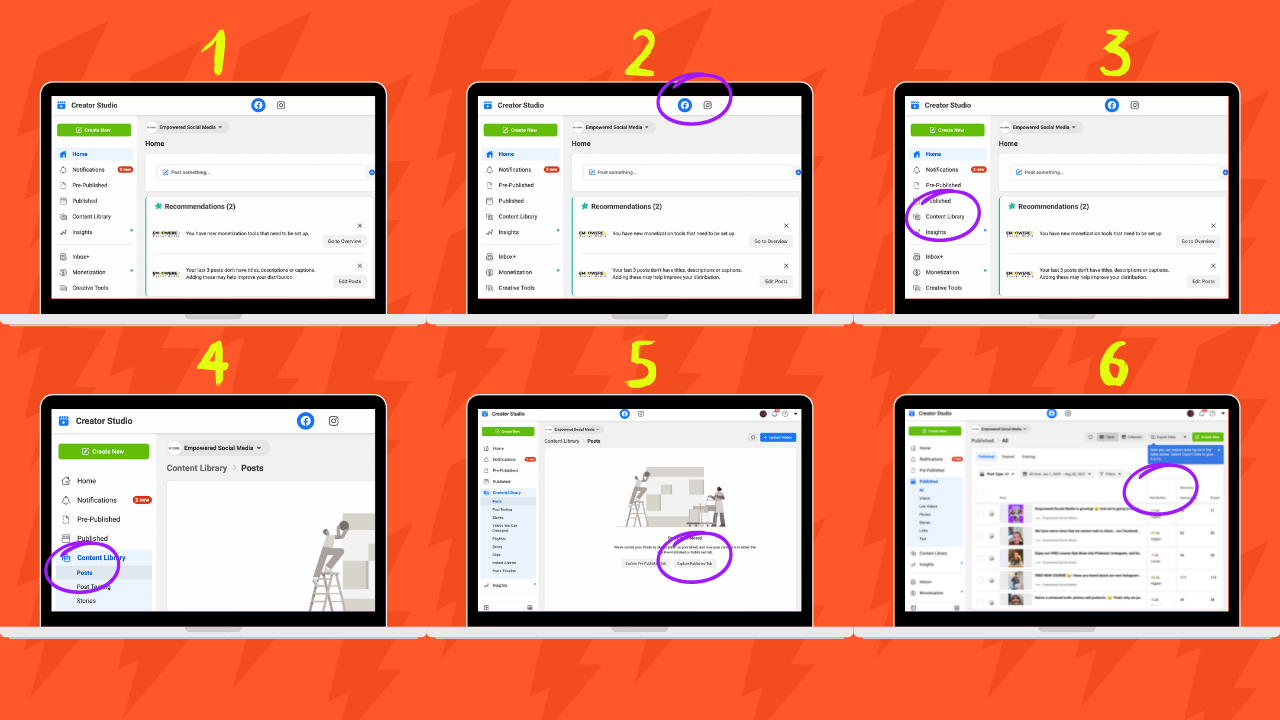Why You Should Care About Your Distribution Score
What Is A Distribution Score?
A Distribution Score is a metric tool businesses can find on Facebook’s Creator Studio.
It’s purpose is to show you how each of your posts (whether it is a video post, a text post, a post with a photo, or a post with a link) performs in comparison to previous posts. The higher your score - the more your content appears in people’s feeds.
How Does Facebook Calculate Your Distribution Score?
First, it’s important to know which metrics are analyzed to create a Distribution Score. We have listed these metrics below (note that different metrics are analyzed depending on content type):
Video Post Metrics That Effect The Distribution Score
Audience Retention/Average Minutes Watched
1 Minute Views
Reactions
Comments
Shares
Photo/Text/Link Post Metrics That Effect The Distribution Score
Impressions
Reactions
Comments
Shares
Content Clicks
Now it’s important to know how these metrics are analyzed. To calculate your Distribution Score, Facebook notes how a post’s metrics perform and compare them to how they typically perform on your other posts.
So for a video post, they will compare it to the average of your last 100 videos, while also taking in to account how long your video post has been up. For example, if your video has been public for 5 hours, they will compare it to your other videos’ performances at the 5 hour mark.
For a photo post, they will compare it to other photo posts - just like they will compare text posts to other text posts and link posts to other link posts.
Note: you will have access to your Distribution Score metric tool when you have published 5 posts at the least. So don’t worry if you are no where near close to having 100 videos.
Why Are Distribution Scores Important?
The short answer is that it will help your organic growth.
If your posts are doing great, Facebook will push them onto people’s feeds - meaning that you won’t only have to rely on Facebook Ads to be seen (although, we do recommend using Facebook Ads at the same time since organic growth is still difficult to have on the platform at the moment).
So your goal when creating content is simple: improve your Distribution Score.
Where Do You Find Your Distribution Score?
Here is a quick step-by-step for those who haven’t stumbled across this metric tool yet.
Login to Facebook’s Creator Studio.
Make sure you are in the Facebook section and not the Instagram section.
Click on Content Library located in your menu.
Click Posts from the dropdown menu.
Make sure that you are looking at published posts.
Scroll to the right of your posts to see the distribution column.
How To Improve Your Distribution Score?
Our advice would be to keep track of your Distribution Scores. Note what kind of content has performed awfully, and note what kind of content that has performed amazingly.
Is there an obvious difference? Is there a template that is consistently bringing low scores? Is there a tone in the text that is bringing low scores? Are there certain keywords that are attracting more likes, shares, comments, and video views?
Keep track of all these things that you have noticed, test new ways that you think will benefit your score - and watch the metric continue to increase as you understand what your audience enjoys.
Need More Guidance?
There is so much to learn on Facebook as a business! Many opportunities lay ahead of you on this platform - you just have to learn how to see them and prepare for them properly. This is why we created our Facebook Ads course: to help small businesses grow.
Click the button below to learn more.