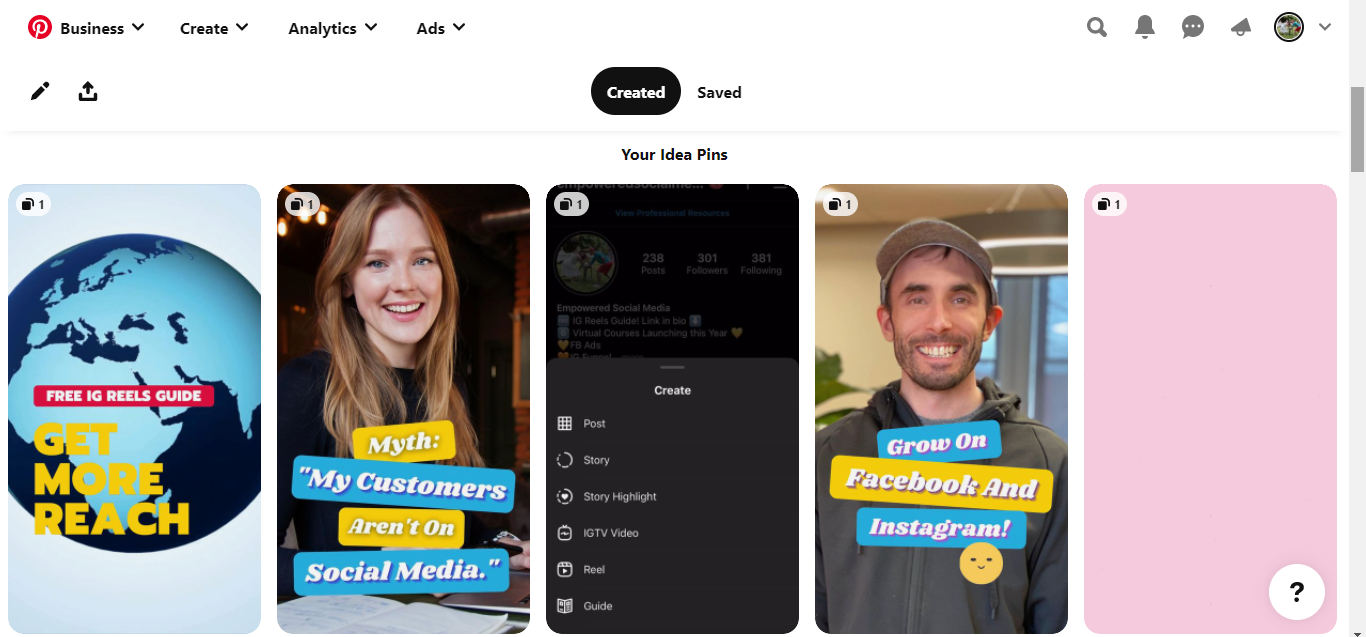Pinterest's NEW Idea Pins: Answering Your Questions
What Are Idea Pins?
In the most basic of explanations, Idea Pins are like Instagram Stories: a short, video-based feature on a primarily image-based platform.
The differences between the two are that Idea Pins don't disappear after 24 hours, they have different tools for their users, and Idea Pins limit the amount of pages you can have within them.
Now, after reading this explanation, you might have a couple of questions. Let me try to anticipate what they are and answer them:
If Idea Pins Don't Disappear, Where Are They Stored?
As of right now, since Pinterest is pushing this new feature so heavily, you will have no problem finding yours or anyone else's Idea Pins. Here are all the places you'll see them:
The top of your home page: you'll see your own Idea Pins as well as those you follow.
Throughout your home page: Idea Pins will be shown to you just as regular pins are shown.
On your discovery page: while you can't specify that you want to see only Idea Pins (yet), you can search for a topic and you'll likely find many of them recommended to you.
On the top of profile pages: when you open the "Created" tab of profiles, you will see Idea Pins listed right above regular pins - whether the regular pins were created after the Idea Pins or before.
Within boards: Idea Pins are like regular pins in that they NEED to be added to a specific board.
What Tools Are Available To Creators At The Moment?
As we've said before, Idea Pins are a new feature - meaning tool availability depends on which device you're using at the moment. Meaning: if you have an iPhone, you will have more tools to use.
Here are a list of the tool types:
Voice-Over Recordings
Background Music (you can search for one you like!)
Ghost Mode: a transition tool that allows you to see a faded version of the last frame over your screen
Detail Pages: these are for businesses who would also like to post any instructions or ingredients or tools
Elements: you can type in titles, text, tag other creators, and use stickers
Drafts: if you don't want to post your Idea Pin yet, Pinterest allows you to keep them stored in a drafts folder that only you will be able to see
Export: Pinterest also makes it easier for you to grow on other platforms by allowing you to share you pins outside of the site
Topic Tags: these tags are sort of like hashtags - only no one will see them but you (also, you can only use 10 of them)
What Are Idea Pin "Pages"?
This is another element that separates Idea Pins from other similar short-form video features seen on other platforms.
Think of one Idea Pin as a story, and every story has pages you can flip through - except that Idea Pins restrict the story to just 20 pages. The pages can show either videos or images, and the users can swipe through them by either going forward or backward.
These pages are great if you have a lot of information to share but don't want to pack it all into one image or video.
What Are The Advantages Of Creating Idea Pins?
The biggest advantage you will find is that your brand awareness will increase drastically. While regular pins take time to gather impressions, Idea Pins are all about instant results - and these results are a lot more impressive.
For example: while a pin that we posted last week has gotten around 20 impressions, an Idea Pin we posted last week has attracted 1.5k impressions. Based on our experience with Pinterest, the regular pin’s impressions will grow steadily over time, and based on what we’ve seen over the past two weeks, the Idea Pin’s impressions will grow even faster.
This growth is not only seen with us, either. Pinterest has stated that during their testing phases, Idea Pins have shown to increase the average comment rate creators receive by 9 times.
What Are The Disadvantages Of Creating Idea Pins?
Idea Pins are strictly a brand awareness tool. What does this mean? That there is no guarantee that posting Idea Pins will lead to a sale (although it will make it more likely by working more people down the funnel).
This is because Idea Pins don't allow you to include a link in the post like regular pins do. And while you can include links in the descriptions, Pinterest highly recommends that you do not. Why? Because Idea Pins were created so that people will be able to receive information, ideas, and inspiration from the platform, rather than seeing teasers that will compel them to click links to other websites.
How Can You Generate Leads From An Idea Pin?
Since you can't include a link, you'll have to work around these restrictions. Here's how: by using Idea Pins how Pinterest intended.
Show your products and services with Idea Pins, provide all the information your audience will need throughout the pages, and on the final page - explain to your audience what you want them to do next. That's right: leave a call-to-action!
Need More Social Media Support?
There are so many new updates across all platforms, not just Pinterest. If you want to stay updated while also feeling supported by other social media marketers, feel free to join our Facebook Social Media Marketing Group! We will share new research with each other, discuss updates, bounce ideas off of each other, and more.
Click the button below to join.