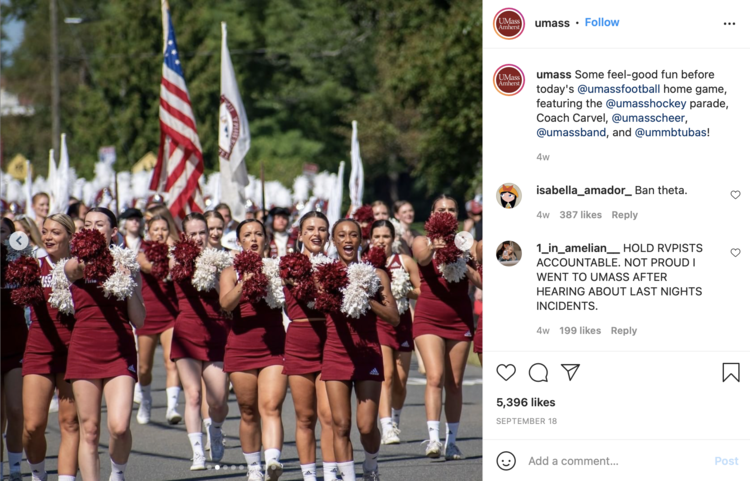Should You Use Instagram Carousel Posts?
What Is An Instagram Carousel Post?
An Instagram carousel is a posting type that shows up in your audience’s feed - much like how Reels, IGTV, and video posts do. What makes a carousel different is that it allows you to publish multiple photos or videos in the same post. Here is what they look like (similar to regular posts, except they have tiny dots beneath the content to encourage users to swipe through).
Our guess is that Instagram launched this feature to stop creators from spamming their followers with too much content, but we’re not complaining. Carousels definitely have a lot of benefits.
Note: the photo/video limit for carousels is 10.
The Benefits
So you’re wondering if the extra work that creating carousels entails is worth it? Here’s the answer to that question: that’s for you to decide.
I know - that might not be the answer you wanted. But it’s true. Carousels are widely used across the social media platform, but it’s not essential. There are many brands out there that don’t utilize this feature, and there are a lot of brands that do. Here are the reasons why some are taking that extra step:
1. It’s Great For Storytelling
If one photo paints a thousand words, then a carousel lets you paint a whole lot more.
Want to showcase your team? Instead of posting a group photo with a general title, you can post individual photos of your team to highlight each member more thoroughly.
Want to showcase an event? Instead of taking a drone photo from above or only focusing on one aspect, you can post a bunch of videos that you took throughout the day.
There are a world of possibilities when it comes to carousel posts.
2. It’s Interactive
That’s right: the swiping feature allows your audience to interact with your posts in a way they wouldn’t be able to interact with a normal post.
This might seem like a small thing, but it offers a change in pace for the average Instagram user. Before carousels, users would simply scroll through different posts, pausing on ones that interested them, perhaps leaving a comment or a like, and then moving on to the next post. With carousels, users actually get to do something other than stare at a post.
And what’s more - they get to decide how long they spend on each image/video. The swipe feature isn’t automatic, so they can decide to spend a long time on one photo that they like, and completely skip over a video that they don’t.
This also leads us to our next benefit.
3. Offers More Opportunity For Engagement
With the multiple images and videos that you’re publishing, you have more chances of earning engagement from your followers. Think about it. One image you post might be liked by 20% of your audience, while the same image might be unimpressive to the other 80%. Now if you used a carousel, you have 9 other chances to impress that 80%.
So when you find yourself in those moments when you’re debating between two or more photos/videos, wondering which would offer the most value to your audience - just post them all!
Our Recommendation
We recommend trying the carousel feature - but don’t make it your sole strategy.
While carousels are cool to post and cool to see, they noticeably bring less engagement. The reason for this? It’s speculated by many marketers that the swiping feature creates an added step for Instagram users that distract them from (or make them feel less inclined to) leave a like or comment on the post. The users feel like swiping through a post is engagement - but Instagram doesn’t. So you’ll see your analytics drop if you rely entirely on carousel posts.
However, we do believe that using the feature once or twice once or month can be marvelous for your brand storytelling, and offer your feed variety that your followers will appreciate.
How To Move Forward
Get a social media marketing strategy. Not only will this bring you amazing results, but it will also make handling your accounts a whole lot easier. Schedule a consultation with Jamie Cocco today so that you can get started on this next step!
Click the button below.