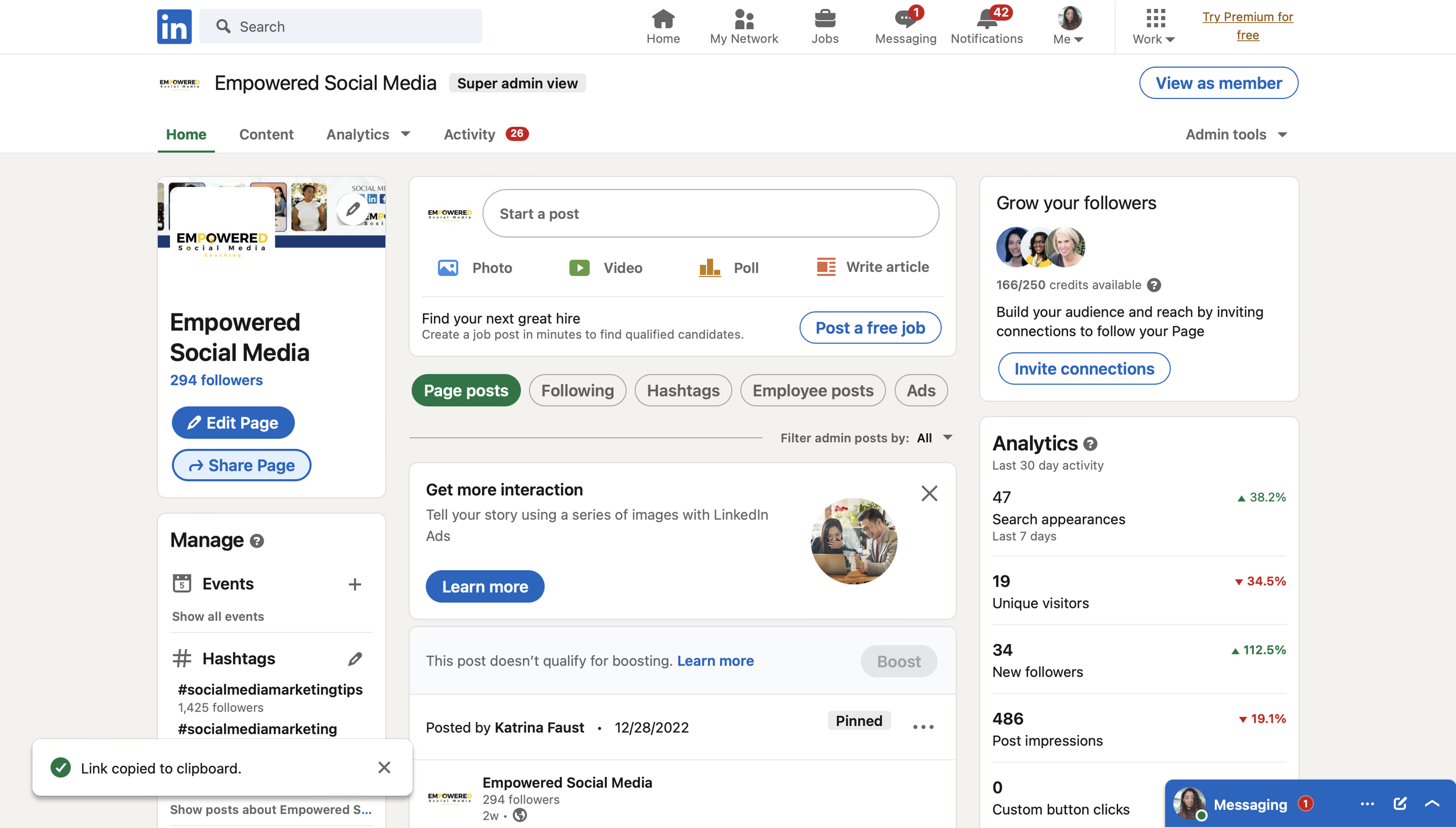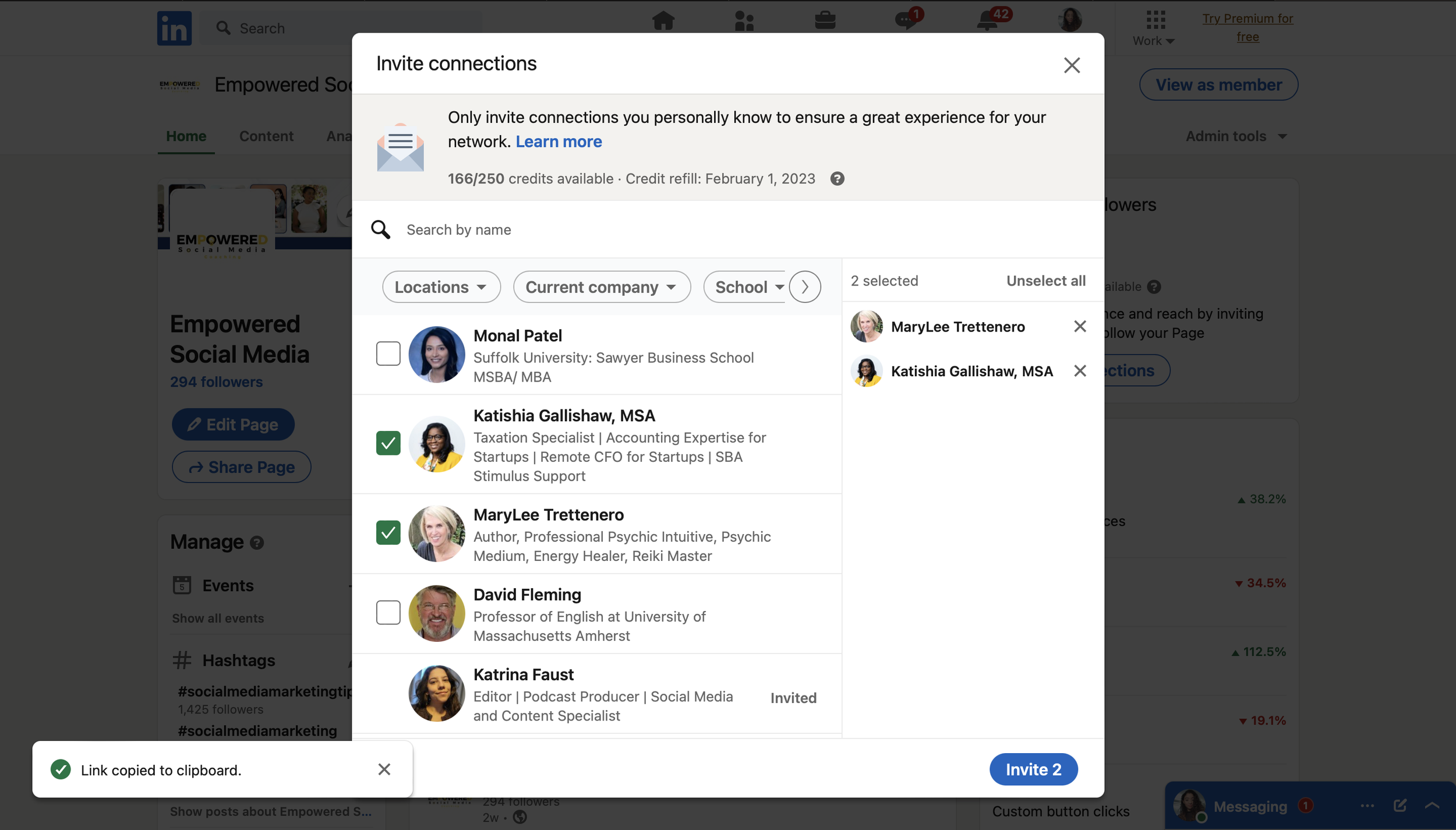How To Grow Your Network On LinkedIn: Business Edition
Other than posting quality content consistently, you can grow your business network by leveraging your personal profile and inviting connections. This LinkedIn feature sends a direct request to profiles, asking them to follow your page. The following blog will show you exactly how to do this!
Step One: Log Into Your LinkedIn Account
This step should take you to your Home feed. This is where you will see posts from the people you follow, as well as quick links to Pages that you own.
Step Two: Click The Page You Want To Grow
You can find your list of pages to the left of your screen. For this walktrhough, I’m going to use the Empowered Social Media page (speaking of, follow us on LinkedIn)!
Step Three: Click “Admin Tools” At The Top Right
This link will be in the second navigation menu, right beneath the View As Member button.
Step Four: Click “Invite Connections”
This will be the first item on the list that appears!
Step Five: Click The Checkmark To The Left Of People’s Profile Image
This is how you choose who to invite!
Note: You can only invite a certain amount of people to follow your page per month. Each invite equals 1 credit, and every month you will have 250 credits! If someone you invited ends up following your page, you will get that credit back.
Step Six: Click The “Invite” Button
This button is blue and at the bottom right of your screen.
Important Note
LinkedIn only allows you to invite people who you share a connection with on your personal profile. This means that if your connections list isn’t long enough, you should start focusing your energy on growing your personal network. For tips on how to do this, sign up for our Learning Library! This library includes a course focused on growing your LinkedIn profile. Click the button below to learn more about our learning library.